We recently got our hands on the ROCWARE RC08 Webcam. It is a 3-in-one device. It has a 2 Mega Pixel camera sensor with a ToF Autofocus system that can record Full HD Videos. There isa single 2-watt speaker. Finally, there is a microphone to record audio and make calls. This is the review of the ROCWARE RC08 Mini Video Soundbar. We are writing this review after using and testing the device thoroughly for its ease of use, installation, image quality, video quality, audio quality, performance of the speaker, and many more. Read along to find out more about our thoughts and impressions of the same. Keeping it aside, we have a USB Type-C to USB Type-A cable, which is about 1.5 meters in length. We are glad that the interface on the webcam module is USB-C. That’s it for the packaging and its contents. It is a compact package with minimal components. But the similarity ends there. Instead of a single camera hole or opening in the center, the ROCWARE RC08 Webcam has two openings. From the front view, the module or opening on the right is the main camera sensor. Back to the design, if you now observe the two openings, it might resemble a soundbar. There is an indicator LED in the center. Take the two holes and the LED in the center, it resembles an owl. The base stand is similar to what you will find in most external webcams. An interesting point about this base is that there is a tripod mounting hole at the bottom. The hinges of the base stand are very good and you can use them to support the camera in any position you want. Use the base stand to properly hold the webcam. If you are using this with a laptop, then don’t forget to switch the camera from the integrated webcam. There is no need to install any drivers or software. There are a couple of software from ROCWARE but for average users, you don’t need them. it just works out of the box. You can use it with Windows, Mac, and even Android smartphones. But we are sure no one uses it with smartphones as they have better front and rear cameras. There are two things on the right of the camera. One is the ToF Sensor (Time of Flight) which helps in autofocusing. The other one is a tiny hole that acts as an opening to the microphone. There is also a second function for the touch button. If you tap and hold the button for about 8 to 10 seconds, then the camera switches from landscape mode to portrait mode. An important point about this image is we scaled down the image from the ROCWARE RC08 Webcam (image on the left) to 1280720 pixels from its original 19201080 to compare it with the similar resolution image from the integrated webcam (image on the right). An interesting feature of the camera module is the ToF Autofocus System. It is an Infrared Light based Time of Flight system to quickly and accurately apply focus. This is very useful when you want to show a product or a document during the video call. The camera can record videos in resolution up to Full HD. Combine this with the ToF Autofocus System and 90° FOV, the ROCWARE RC08 Mini Video Soundbar is an excellent replacement forbuilt-in webcams. If you are concerned about privacy with external webcams, then the ROCWARE RC08 has a physical cover that you can use to block or unblock the camera lens. All you have to do is press and hold the touch button on the back for about 8-10 seconds. The webcam will restart and will switch to Portrait Mode. To switch back, repeat the same process. The following is a sample image in Portrait Mode. The original resolution is 1080*1920. But we scaled it down for better visibility. There are some special features such as the 3A Algorithm (AEC, AGC, and ANS) for canceling echo, reducing noise, and adjusting gain. The Microphone on the ROCWARE RC08 Webcam can capture sounds from long distances, up to 6 meters. The performance of the microphone is good. We tested the quality of the audio through the microphone for online audio and video calls. The other party said the voice is clear without any noise or disturbance. Finally, we have the speaker. It is a tiny 2W speaker with claimed full frequency response. We tested the speakers with audio from the video call and also by playing some modern music. The speaker is good and is definitely better than some laptop speakers. Overall, the output from the speaker is decent. If you are using the webcam with a desktop computer, you can get away with this speaker. Using this software, you can further customize the webcam. For instance, you can flip the view of the camera in horizontal or vertical directions. The quality of the camera is not out of this world but it is definitely a good upgrade from the lousy laptop webcams. The quality of the images and videos is decent. Time of Flight or ToF Autofocus system is useful, especially if you are showcasing any documents or products in your video calls. The speaker that comes with the webcam has enough loudness so that you don’t need additional speakers, at least while making calls. For a such tiny speaker with just 2W power, the sound output is better than some laptop speakers. The overall sound quality of the speaker is good. The integrated microphone is also good and is very useful while making video or audio calls. It is an omnidirectional microphone. Which means, it captures all the sounds, even unwanted ones. There are some fancy features such as AEC, ANS, and AGS. It can capture sounds from a long-distance. If you are looking for a decent webcam to make a lot of video calls for your office or business needs, then the ROCWARE RC08 is a very good choice. The microphone is good and there is the benefit of a small speaker, in case you are using this webcam with a desktop computer without any speakers. Can you use this webcam to make YouTube videos? No. There are better ways to do that.


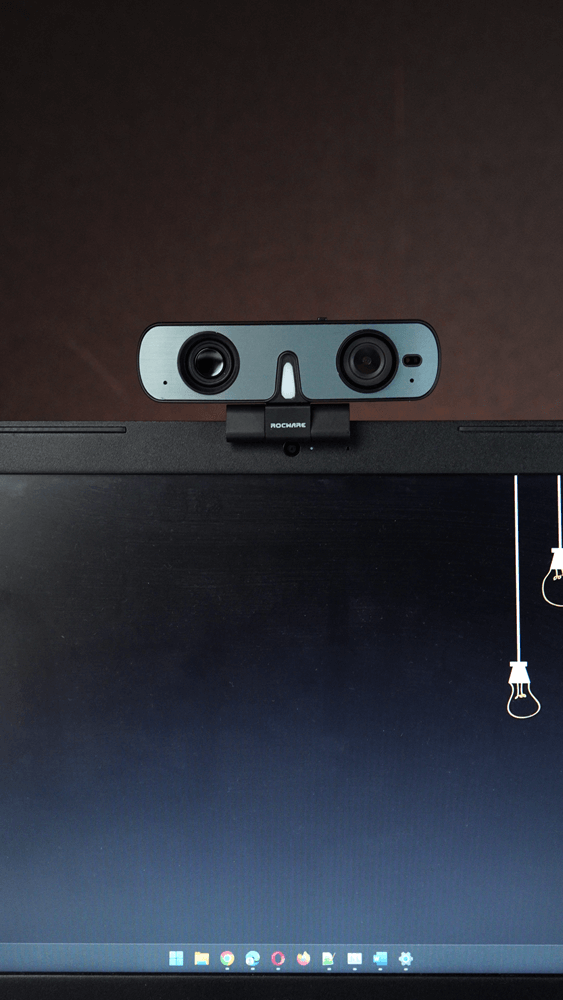






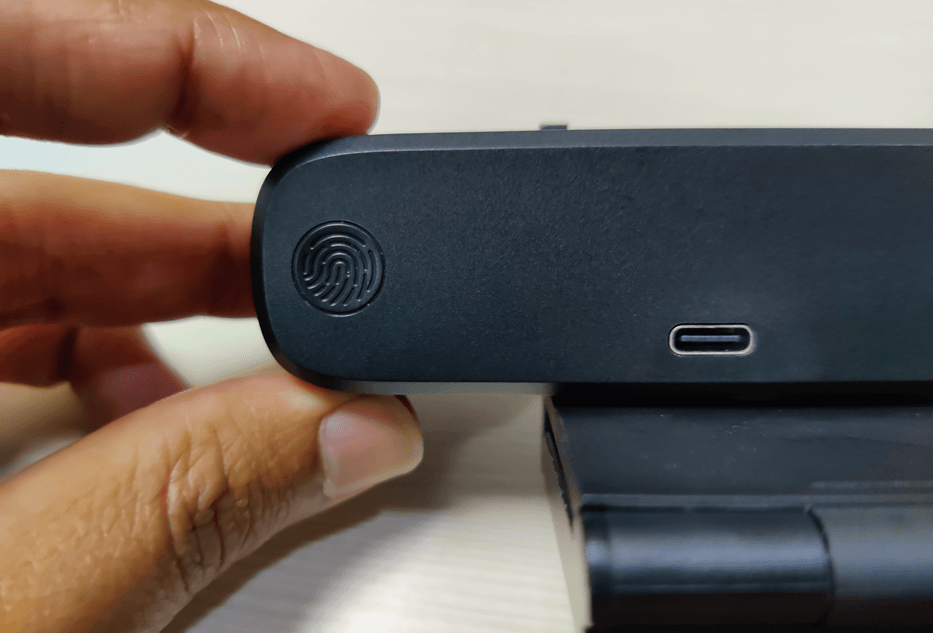

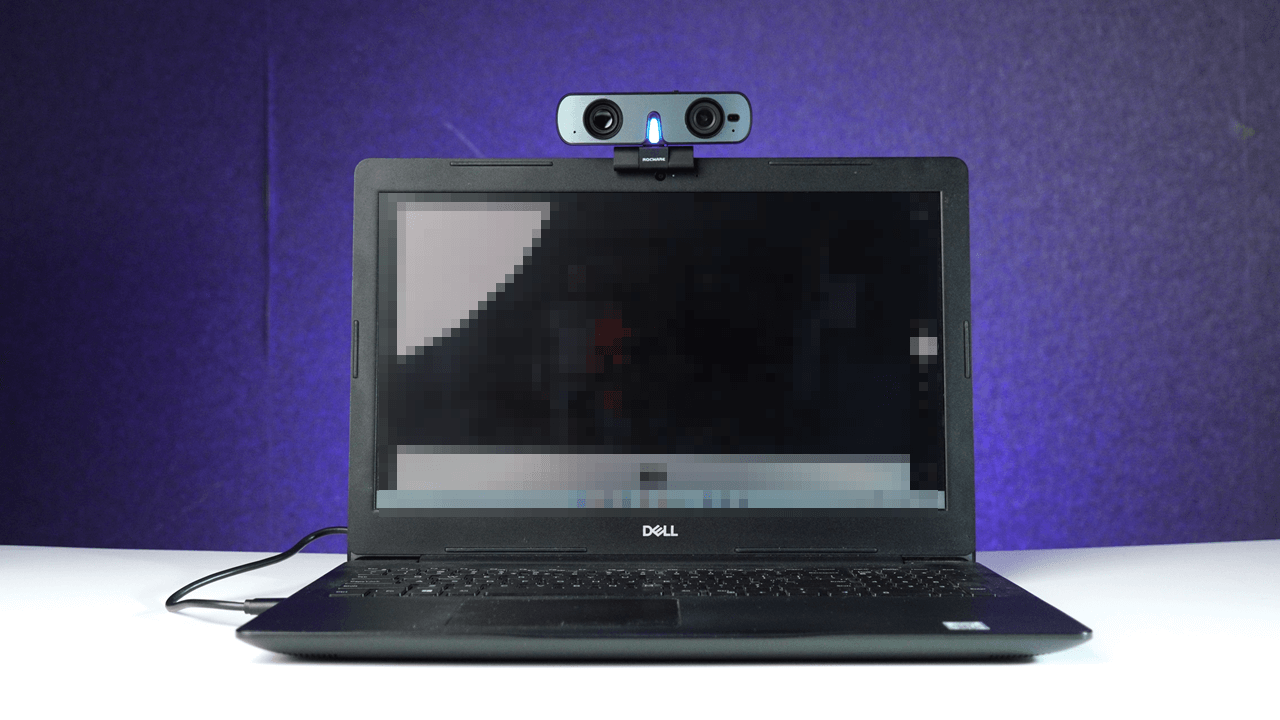
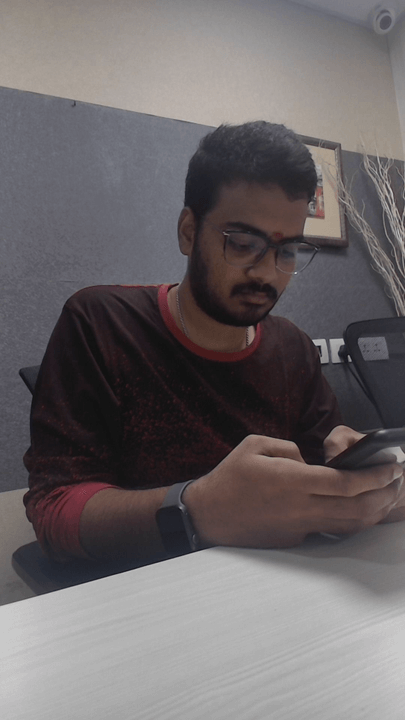
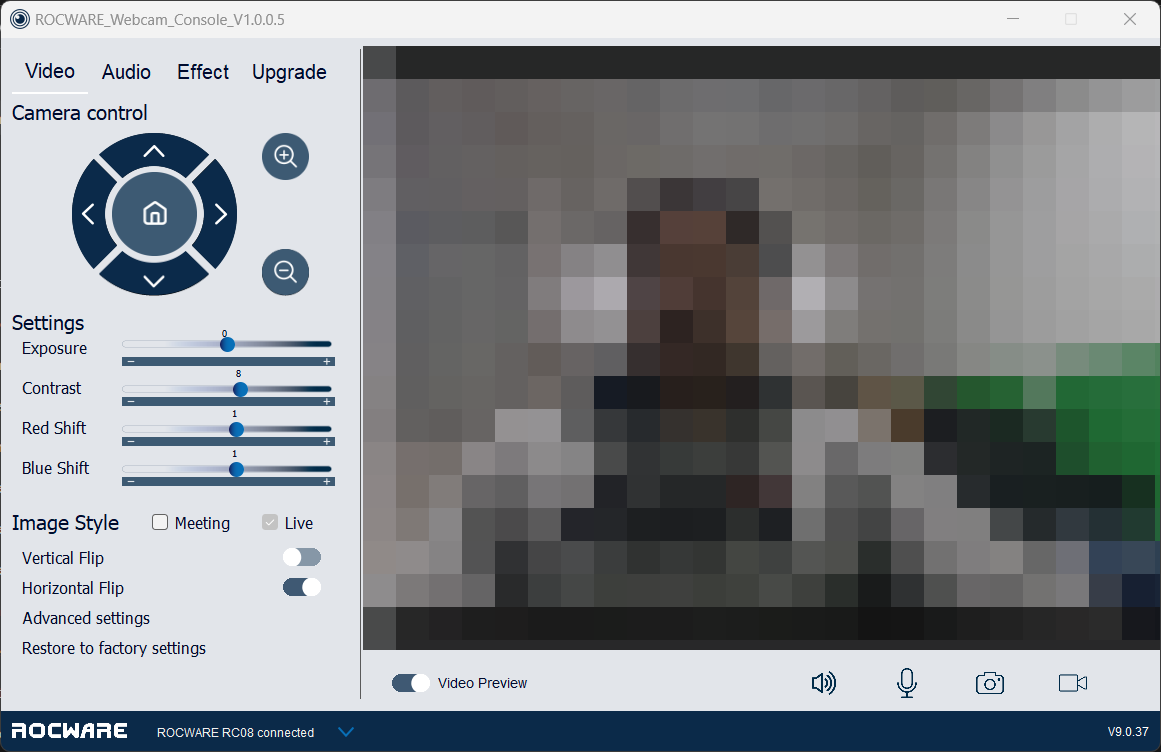



![]()