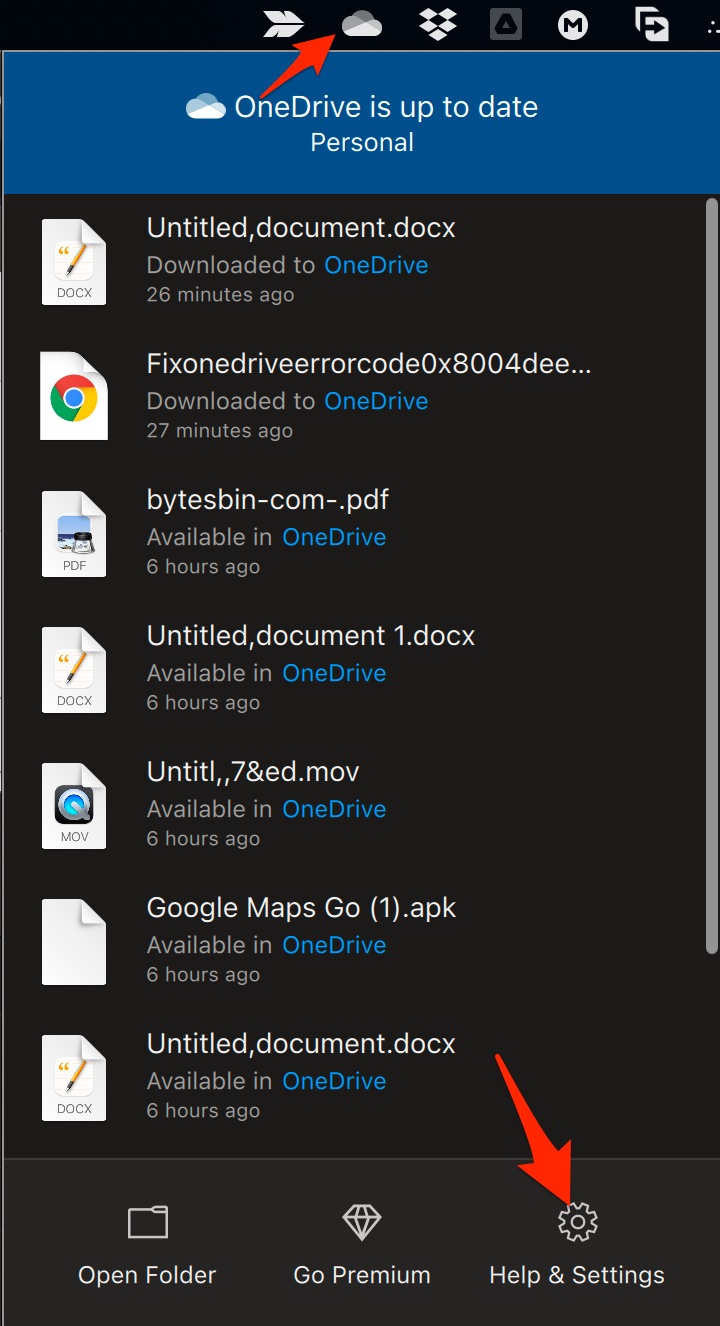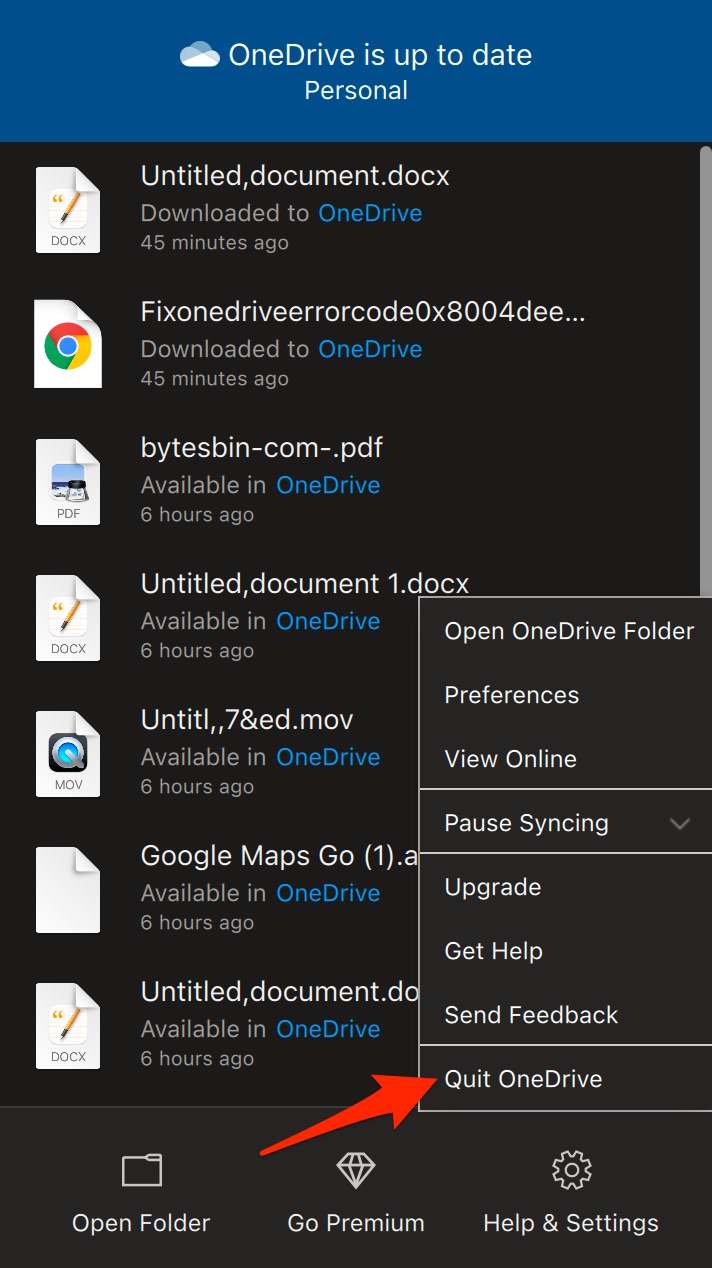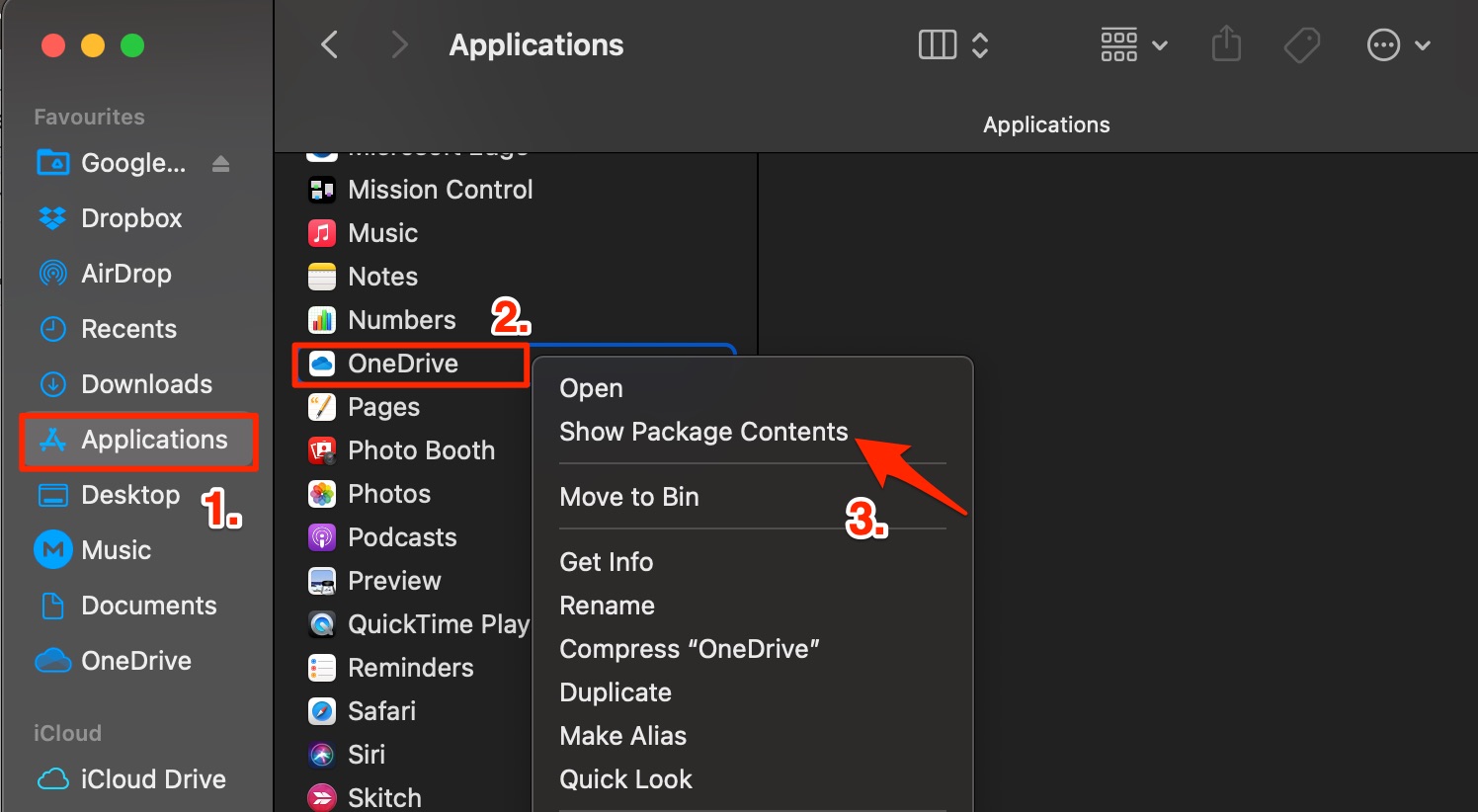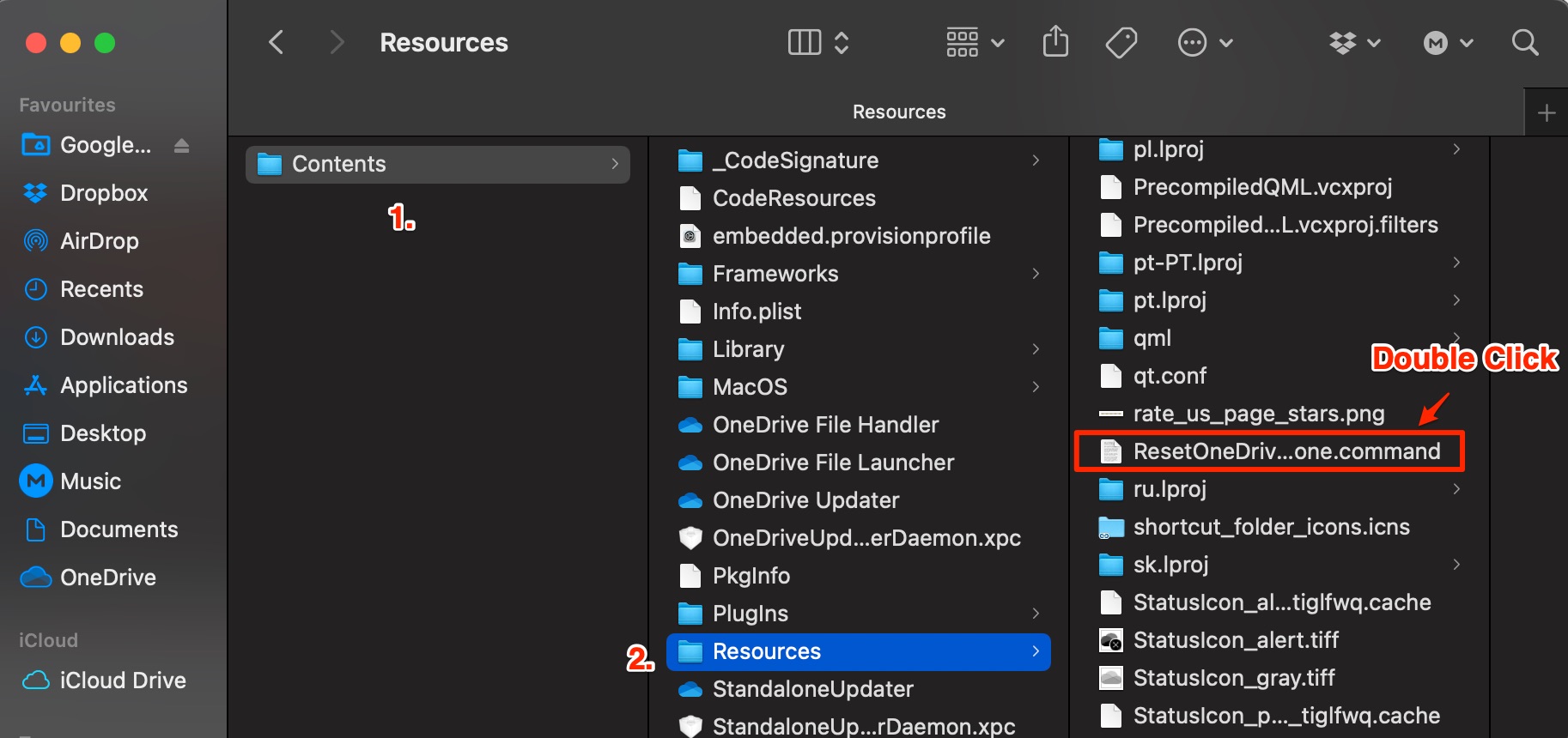Unlike other backup and sync tools like Google Drive and Dropbox which offer the option to backup the computer PC, the OneDrive for MacBook does not have any such feature. You can only access the OneDrive content on the Mac Finder. If you are facing issues with OneDrive App like force close, app not syncing or some other glitches then the best solution is to reset the OneDrive. Below are simple steps that you can follow to reset the OneDrive and fix any issues with the OneDrive on Mac.
Steps to Reset OneDrive on Mac PC
If Facing Issues with OneDrive App on Desktop PC then here is the Simple Guide to Reset OneDrive on MacBook PC.