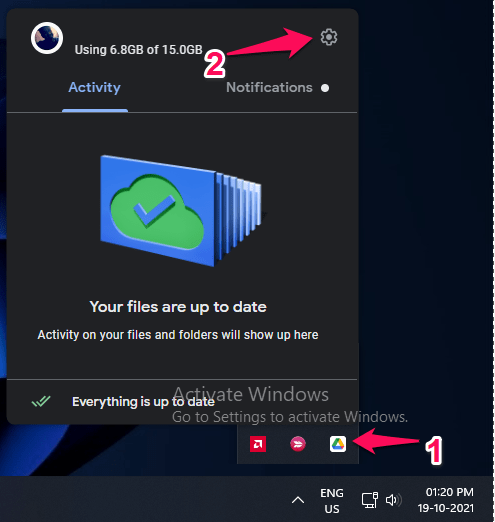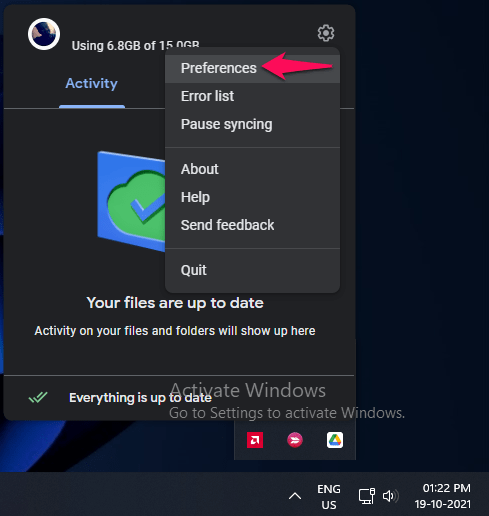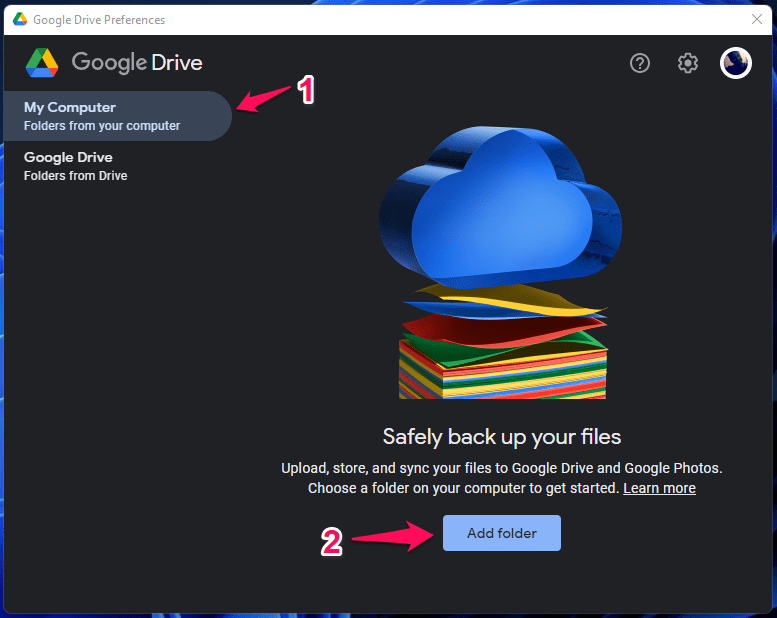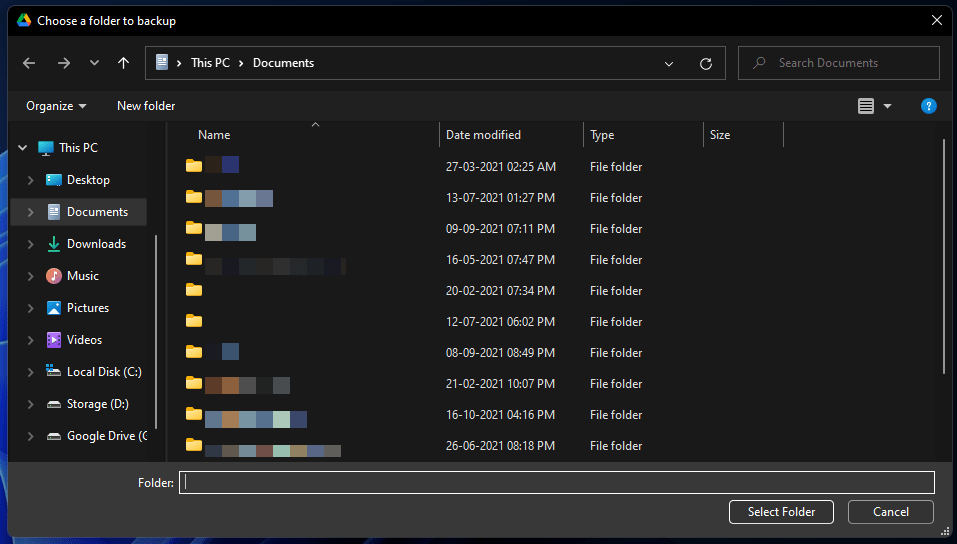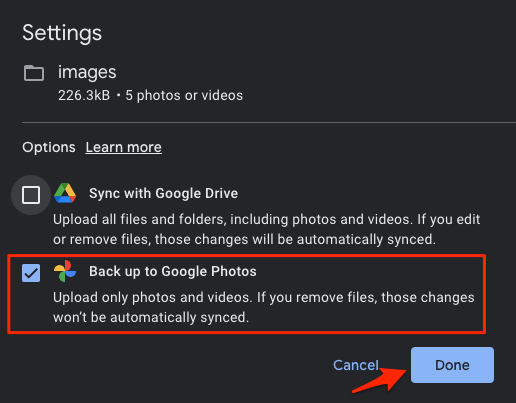I have already written a post showing how you can install and set up Google Photos on Macbook PC. On similar notes, you can also download and Google Photos App on your Windows 11 Computer as well. Let us look at the steps in detail on how you can download Google Photos for Windows 11 PC.
Google Drive for Desktop: Windows 11 Installation
Google added a dedicated client for Windows, and it is an ideal utility to backup machines in the cloud storage. Let me show you how to set up Drive and backup photos and videos from Windows machine to Google Photos. We have to install the setup file, then configure the account to make it fully functional.
Backup Windows 11 Photos and Videos to Google Photos
Here is the Simple Guide to Backup Windows 11 Photos and Videos to Google Photos Using Google Drive App
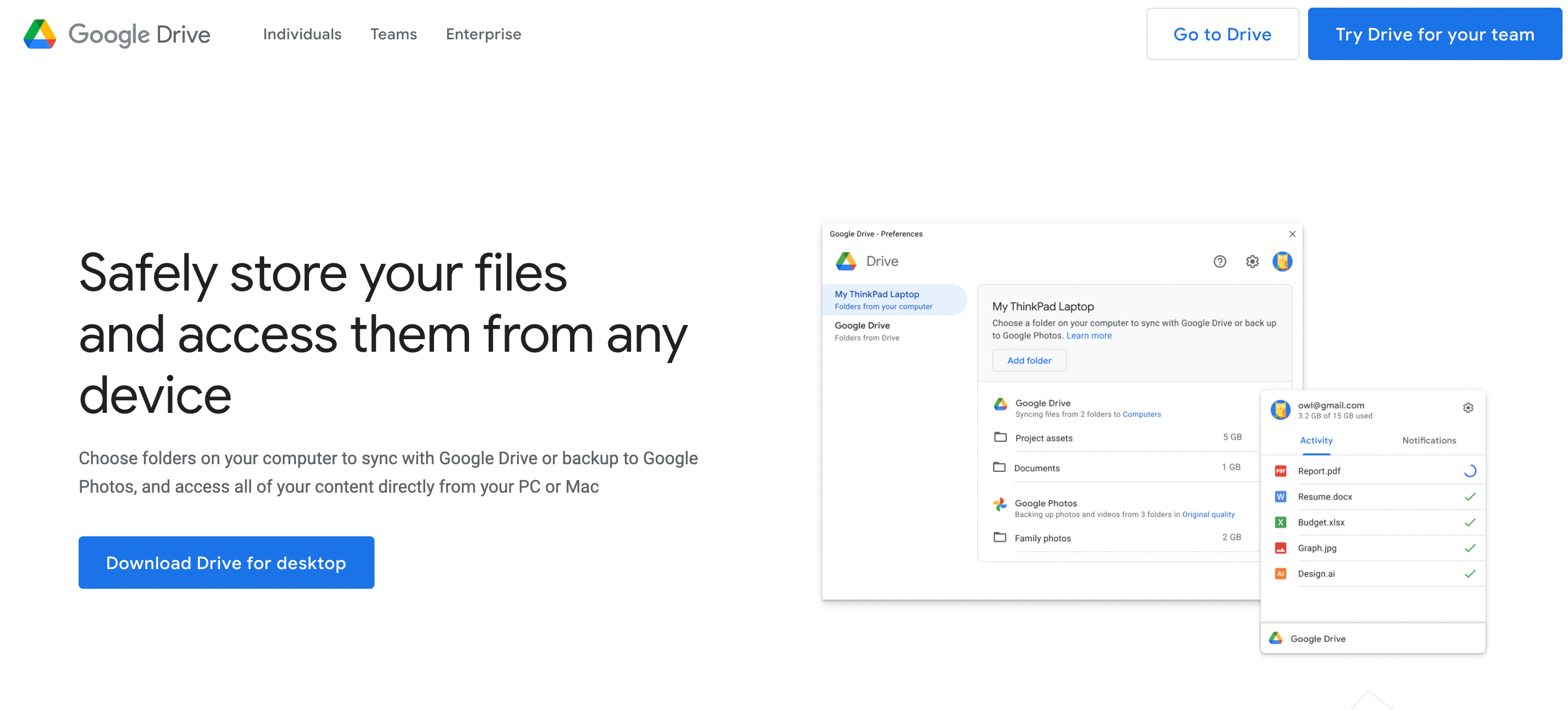
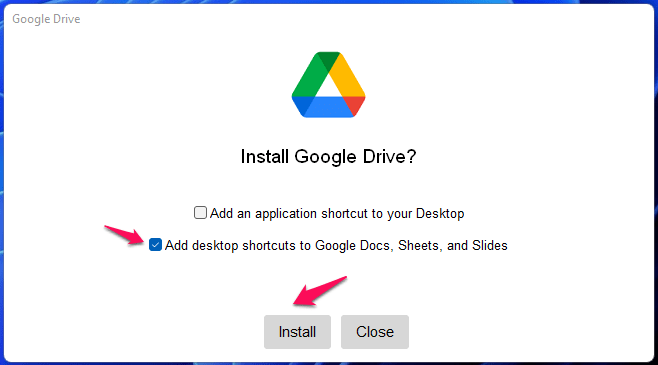
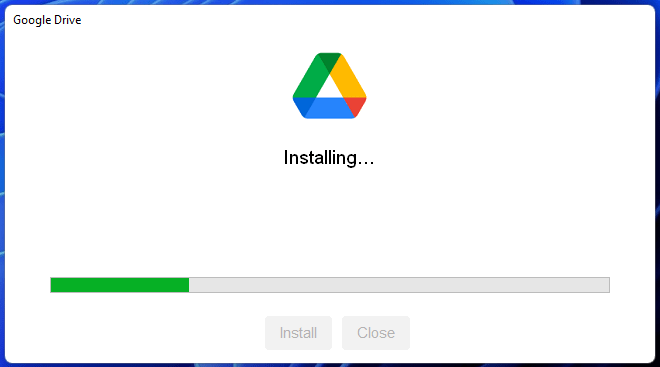
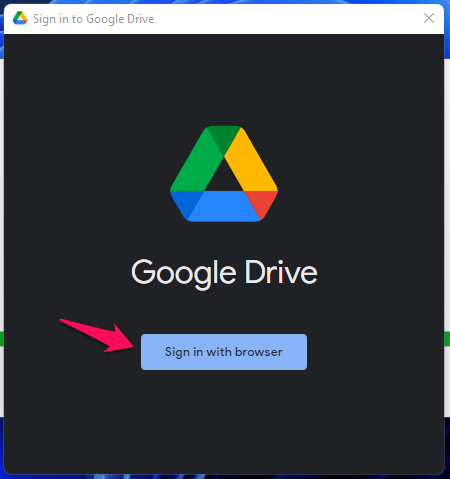
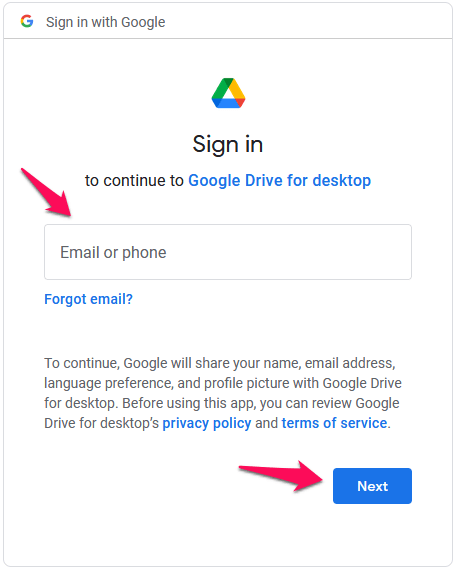
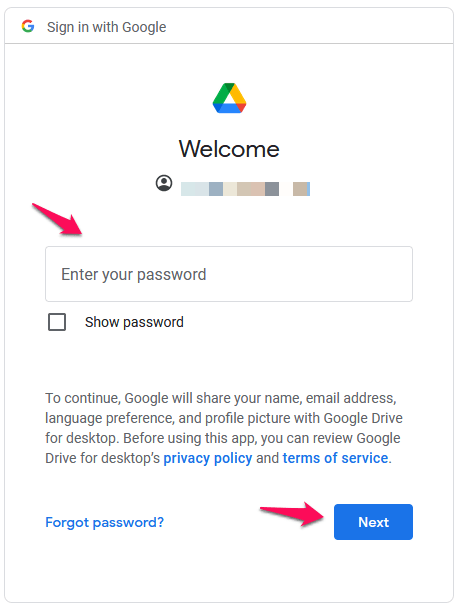
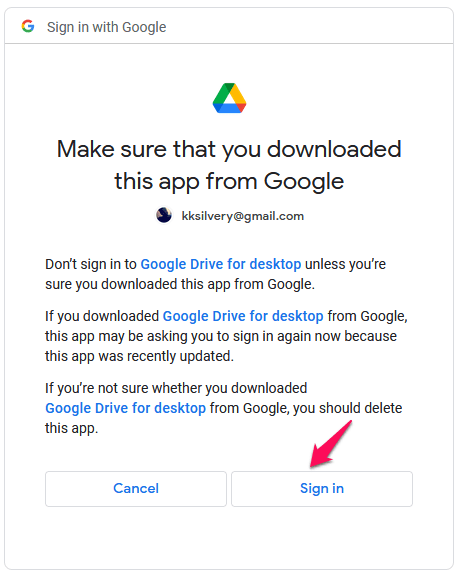
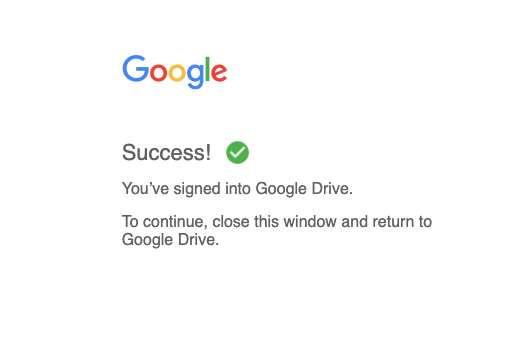
![]()