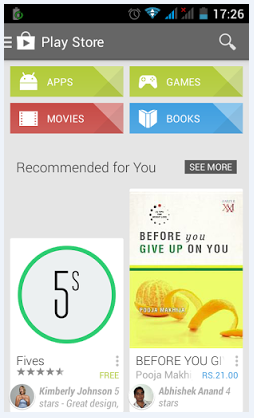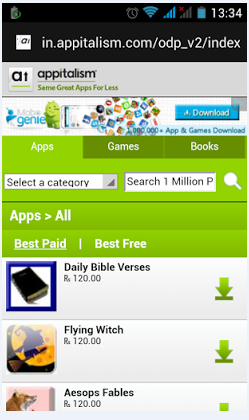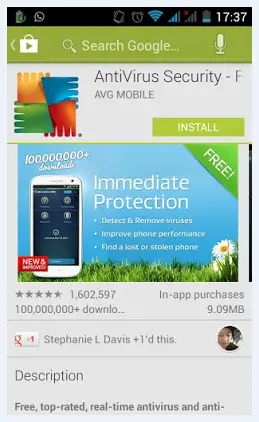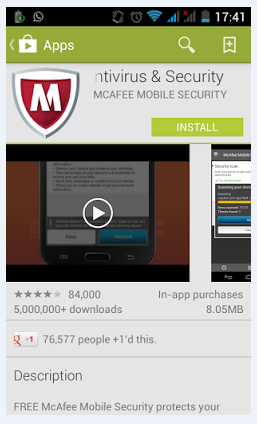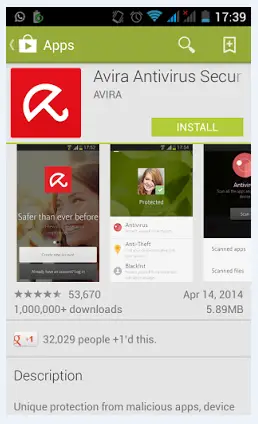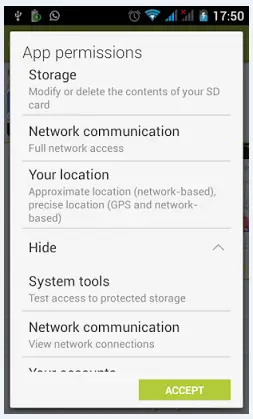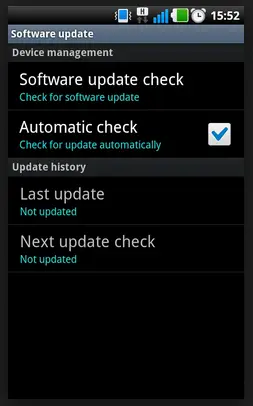Cisco’s annual security report 2014 came out with astonishing results which stated that 99 % of mobile attacks in 2013 were targeted towards android phones. This is mainly due to the fact that google play store provides an open platform for all applications. Applications can be developed and uploaded on the play store without any restrictions. The official play store and the 3rd party stores represent the main weakness of the platform. For instance last November attackers released a host of counterfeit blackberry BBM apps loaded with malware even before the release of the official BBM. These apps were removed from the play store but not before they garnered substantial downloads. These malware get downloaded when you download any malicious app on your phone. The reason which attracts the malware authors is the amount of personal information which gets readily available when the attacker is on the device. Every detail including device’s phone number, GPS coordinates, contacts, wallet information is available to the attacker without the knowledge of the smartphone user. To avoid Malware problem on Android, you can stick to the following guidelines.
Download apps from Google Play Store
You should always download apps from the official Google Play Store. Google in order to curb the intensity of malware attacks, has added another security layer which will periodically check user’s Google Play Store apps for malware. This new malware scanner is an extension to the “verify apps” tool which earlier used to scan apps from the 3rd party websites. The updated version will scan apps which will periodically scan apps regardless of their origin. Google play uses a tool called “bouncer” which scans apps before uploading them to the store. But there have been instances when the apps do not reveal their true behavior and go through the bouncer unscathed. This new feature has been launched for April 10, 2014 and will be available for devices running android 2.3 and above. 3rd party app store like appitalism, apptoide will have apps that may contain malware. There is a possibility that it may infect your system and steal your private information.
Download an Antivirus
Install the best antivirus option available on the Google Play Store . There are a host of free anti-virus solutions like AVG, Avast and MacAfee available on the Google Play Store which will shield your phone from the malwares. These antivirus will protect your phone from rouge apps which might contain malware and disrupt your phone. These antivirus apps also comes with a real time scanner which will provide protection from the downloaded apps.
Review App Permissions
Permissions of the app are the categorized information which is accessible to the app without the need of user’s approval. You should carefully read these permissions so as to have an idea about the information that is accessible to the app.
Permissions are always displayed in a popup window before the app begins to download. Only if you agree to these permissions, the download starts and finally the app gets installed on your system. Sometimes some adamant apps, ask for a permission which you might feel is breaching your privacy. If you can’t do without the app, you can disable it by going in Settings » Apps » [Application]. You can re-enable it when you wish to use it again. You should also review app permissions when you are updating your app.Each time you update an app, you should use the same diligence as if you were installing it for the first time.You should reread the comments to see if anything has changed in the opinions of the users and to see if it still works for your phone.
Check developer’s website
The developer’s website is often a good indication of quality as well as safety. If the developer cares about their app they will likely have a relatively nice looking website and not a blog. But this is not a perfect indicator to judge whether a developer is good or bad. A good developer might not always have a website but he may have a blog. However, the developer’s website can be helpful just as an extra piece of information you can use in making your decision about the developer or app.
Install the latest OS update
OS update comes with a host of new add ons and bug fixes to patch various exploits which can lead to breach of privacy. The update renders your smartphone capable of keeping malware and Trojans at bay. Malware and Software both get updated with time, and to ensure protection of your privacy, its important that you keep your system up to date. Its always beneficial to update frequently used apps, Antivirus Apps and Operating system.
Conclusion
Google is itself working hard to keep the malware at bay. Though this problem has not yet exploded and sent its ripples across the world. But as the no. of Android users increase in the coming years this particular malware problem is going to affect millions of users. So it’s advisable for the users to keep their sensitive information away from their phone in order to be on the safer side.